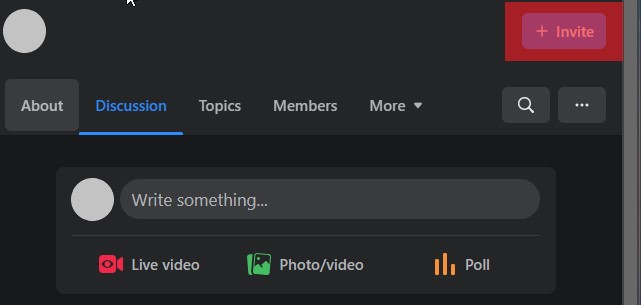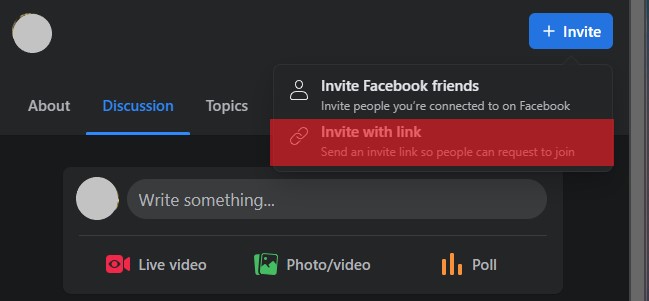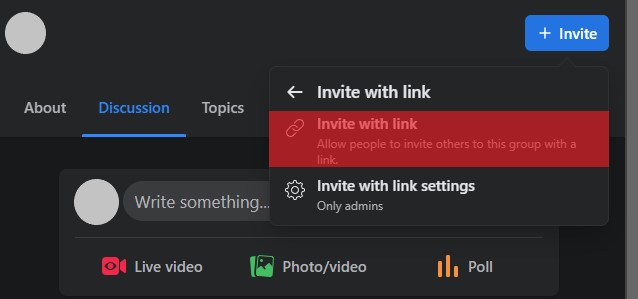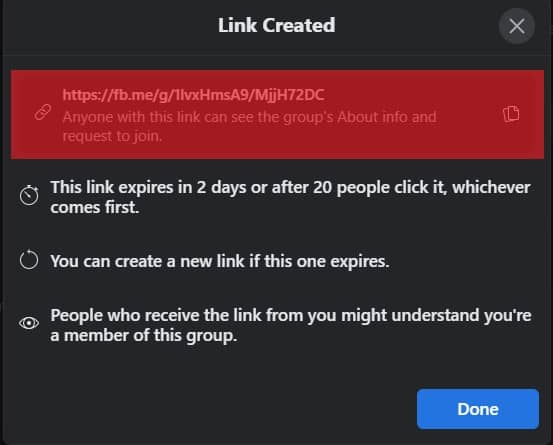However, if you don’t know how to add non-friends to a closed Facebook group, we will say don’t worry. In this article, we will guide you on how you can add them with step-by-step instructions. We will also guide you on their benefits, so let’s begin with how you can add them without any further ado.
Ways To Add Non-Friends to a Closed Facebook Group
We believe there are two easiest ways to add non-friends to a closed Facebook group; the following are them.
Method #1: Private Message the Invitation
One of the ways you can add non-friends to a closed Facebook group is by private messaging them an invitation link to join the closed Facebook group. As soon as they click on the link, the link will redirect them to join the page; there, if they wish, they can join the group. Remember not to be creepy if you message them the first time.
Method #2: Post Invitation Link to Other Open Groups
Another method to add non-friends to a closed Facebook Group is posting the invitational link to other open groups. Open groups allow anyone to monitor the activity happening there, so if you wish, you can add non-friends using this solution to closed Facebook groups. By clicking on the invitational link, they can join with a single click.
Steps To Add Non-Friends to a Closed Facebook Group
Now that you know how to add them let’s talk about the steps required to achieve this process. According to us, the following are the most straightforward steps.
Step #1: Log on/Open Your Facebook Account
The first step to doing anything on your Facebook account is logging in or opening the app. Once it is open, the next thing you should focus on is letting it load completely. If you try to rush its interface without letting it load completely, then there is a huge chance your website might hang or the app might crash. So if you want to avoid this frustrating experience, let it load.
Step #2: Locate & Open the Group You Want To Add
The second step is to locate and open the group you want to add your non-friend to. Once you have opened the closed Facebook group, then over there, you will find an “Invite” button:
Step #3: Add/Invite Using Three Different Means
You can now add your non-friends to a closed Facebook group using the link. It is up to you how you share the link. We have provided you with the two methods above, but you can, for example, email the link as well.
Step #4: Wait for Their Acceptance
Once you choose any of the three methods, then Facebook, on your behalf, sends them an invitation to join the closed Facebook group. You directly cannot add anyone to a closed group because of privacy reasons. This is why an invitation is sent, and when they accept it, they are part of the closed group.
Step #5: Communicate With Them
Once they have joined the close group, you can interact and communicate with them through the group’s posts. Or you can add them as a friend and chat on private message if you want to have a conversation of personal nature.
Benefits of Adding Non-Friends to a Closed Facebook Group
We have highlighted some of the best benefits you are set to gain when you add non-friends to a closed Facebook group to encourage you to do this. Go through them, and you will soon realize why you should do this and avail amazing personal benefits from it.
You expand your circle.People are exposed to groups that will benefit them.Diversity of opinion improves your and others’ learning experience.As a reward, you will be added to other useful groups.Helping others is a soul-satisfying action.
Wrapping It Up
Calling Facebook the founding father of the modern social media world won’t be an incorrect statement. After all, it was the first platform to achieve one billion active users, and at present, they have more than doubled that amount. All, from social interaction to professional dealings, are handled on Facebook. We sometimes need to add strangers to closed Facebook groups to do it adequately. But the problem is that most people don’t know how to add them. This is why we have provided you with ample information about the topic in this article. Whether you want to know ways you can add them or the benefits you will gain by adding them. We have covered it all.

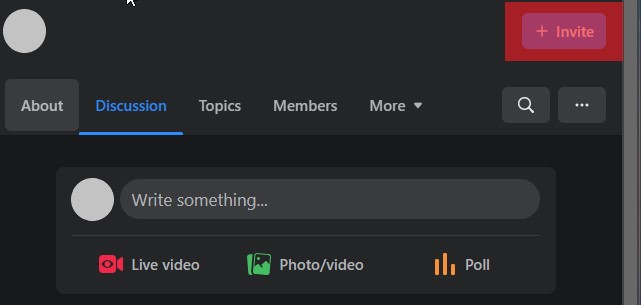
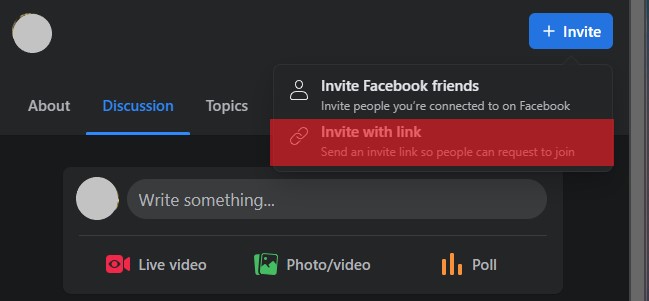
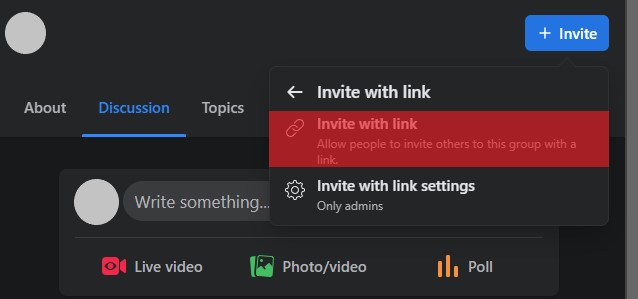
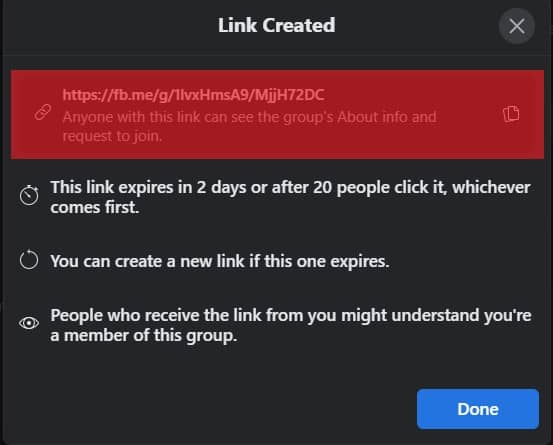
title: “How To Add Non Friends To Closed Facebook Group” ShowToc: true date: “2023-01-01” author: “Katina Nichol”
However, if you don’t know how to add non-friends to a closed Facebook group, we will say don’t worry. In this article, we will guide you on how you can add them with step-by-step instructions. We will also guide you on their benefits, so let’s begin with how you can add them without any further ado.
Ways To Add Non-Friends to a Closed Facebook Group
We believe there are two easiest ways to add non-friends to a closed Facebook group; the following are them.
Method #1: Private Message the Invitation
One of the ways you can add non-friends to a closed Facebook group is by private messaging them an invitation link to join the closed Facebook group. As soon as they click on the link, the link will redirect them to join the page; there, if they wish, they can join the group. Remember not to be creepy if you message them the first time.
Method #2: Post Invitation Link to Other Open Groups
Another method to add non-friends to a closed Facebook Group is posting the invitational link to other open groups. Open groups allow anyone to monitor the activity happening there, so if you wish, you can add non-friends using this solution to closed Facebook groups. By clicking on the invitational link, they can join with a single click.
Steps To Add Non-Friends to a Closed Facebook Group
Now that you know how to add them let’s talk about the steps required to achieve this process. According to us, the following are the most straightforward steps.
Step #1: Log on/Open Your Facebook Account
The first step to doing anything on your Facebook account is logging in or opening the app. Once it is open, the next thing you should focus on is letting it load completely. If you try to rush its interface without letting it load completely, then there is a huge chance your website might hang or the app might crash. So if you want to avoid this frustrating experience, let it load.
Step #2: Locate & Open the Group You Want To Add
The second step is to locate and open the group you want to add your non-friend to. Once you have opened the closed Facebook group, then over there, you will find an “Invite” button:
Step #3: Add/Invite Using Three Different Means
You can now add your non-friends to a closed Facebook group using the link. It is up to you how you share the link. We have provided you with the two methods above, but you can, for example, email the link as well.
Step #4: Wait for Their Acceptance
Once you choose any of the three methods, then Facebook, on your behalf, sends them an invitation to join the closed Facebook group. You directly cannot add anyone to a closed group because of privacy reasons. This is why an invitation is sent, and when they accept it, they are part of the closed group.
Step #5: Communicate With Them
Once they have joined the close group, you can interact and communicate with them through the group’s posts. Or you can add them as a friend and chat on private message if you want to have a conversation of personal nature.
Benefits of Adding Non-Friends to a Closed Facebook Group
We have highlighted some of the best benefits you are set to gain when you add non-friends to a closed Facebook group to encourage you to do this. Go through them, and you will soon realize why you should do this and avail amazing personal benefits from it.
You expand your circle.People are exposed to groups that will benefit them.Diversity of opinion improves your and others’ learning experience.As a reward, you will be added to other useful groups.Helping others is a soul-satisfying action.
Wrapping It Up
Calling Facebook the founding father of the modern social media world won’t be an incorrect statement. After all, it was the first platform to achieve one billion active users, and at present, they have more than doubled that amount. All, from social interaction to professional dealings, are handled on Facebook. We sometimes need to add strangers to closed Facebook groups to do it adequately. But the problem is that most people don’t know how to add them. This is why we have provided you with ample information about the topic in this article. Whether you want to know ways you can add them or the benefits you will gain by adding them. We have covered it all.